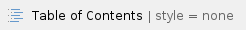
1. Overview
This page briefly describes basic principles of accessing STM32MP boards running Torizon OS from the Torizion Cloud.
1.1. Reference Documentation
Torizon-enabled STM32MP targets are accessible via the standard Torizon Cloud user interfaces. Refer to https://developer.toradex.com/torizon/torizon-platform/ for further information.
1.2. Pre-requisites
To interact with the Cloud the following pre-requirements must be met:
2. Accessing the STM32MP board from the Cloud
Perform the following steps:
Login to the Torizon Cloud. Activate the Devices tab and click + PROVISION DEVICE:

Follow the instruction from the pop-up window, i.e. copy the provisioning command and then paste and run it in the serial console of the STM32MP board with TorizonOS booted up:

A new device should appear in the Cloud. As an example, the following picture illustrates a view of an STM32MP2-EVAL unit from the Torizon cloud:



